Question bank possible operations
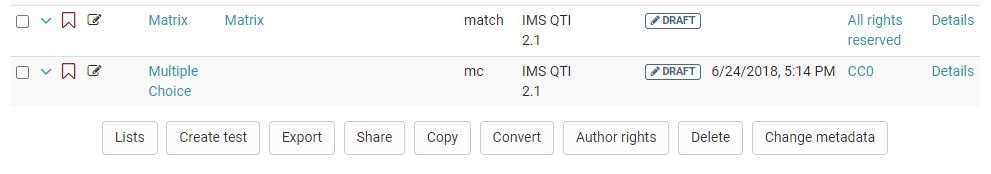
Lists
Lists allow for you to compile question items taylored to your needs. To do this, select the corresponding questions under My questions or a pool and then click the "Lists" button below the table. Create a new list or add the question to an existing list.
A list is only visible to you. An item added to a list is only referenced and not copied. Modification to items in lists are therefore made to the original under "My questions". You can find all your lists in the left menu under "My favourites".
Add items to already existing lists or create new lists. If a list is already open, this button allows you to rename or delete the respective list.
Create test
This option directly creates a new test from all chosen questions. The title of this new learning resource must be entered. Then the test is available under "Authoring - My entries".
Export
You can export marked questions to different formats. The following options are available:
- Word file for offline testing (incl. correction sheet).
- QTI test file for exchange with other compatible LMSs
- ZIP file for exchange with other OpenOlat systems or archiving
Share
Shares items with pools and groups a user has access to.
Members of such a group have now access to the shared items. If one or more items were shared with one or more groups, the respective group names will be listed in the left menu under "Public shares".
Unlike groups, all users with question bank access (authors) have access to public pools. Please contact your pool administrator if you have any questions concerning pools.
Note that even when sharing through a pool or a group, the respective persons must first have the right to access the question bank. For example, normal users do not normally have the right to access the question bank.
The pool administrator (a specific OpenOlat role) can create an unlimited number of pools. These can be either public, and thus visible to all users, or private. The number of pools displayed can therefore vary from user to user. Contact your pool administrator if there is no public pool.
Items that are not allowed to be edited in the group or pool can be edited once they have been copied to "My Questions".
Copy
Copy items from pools to create your own copy in "My Questions" in your question database. Copied questions initially have the suffix "(Copy)". In addition to "My questions", the copy of the questions that is created in lists or shares can also be saved under the respective list or share.
Author rights
Use this function to add more authors and thus their access rights to one or more items.
Remove & Delete
Item shares can be removed from lists, pools, and groups without deleting the original question in the question database. Using the "Remove" button only removes the reference to an item, but does not delete the item itself. An item is always only removed from the table you have currently open. By removing an item from a list, a group or a pool, no other shares than the one in question are affected.
In order to irrevocably remove an item from all lists, groups and pools, you have to delete the item in your question database under "My questions".
Change metadata
Metadata about items can be either adapted in an items detail view or with this function. The "Change metadata" function allows you to adjust single information statements simultaneously for multiple items, without entering the detailed view. Changes cannot be canceled. More information on the individual metadata fields can be found in the chapter "Item Detailed View" - Meta Data.
To get a preview of an item and an overview of relevant metadata, select the table row of the corresponding item by clicking into the row.
In order to edit a question and view all available metadata, click in the preview pane on the "Details" button. If you are navigating in your question database, you can open the item editor with the "Edit" button.