Option 2: Create a campus course by using one of your own courses
If you have already created a campus course in an earlier semester or year (or if you have created a "normal" course) and filled it with course materials, you can use this campus course or regular course as a template for a new campus course by choosing the second option ("Create campus course by using your own course".
The material from the template course and the configurations of the course elements are adopted for the new campus course. Post-processing in the course editor is necessary.
Conventional Course
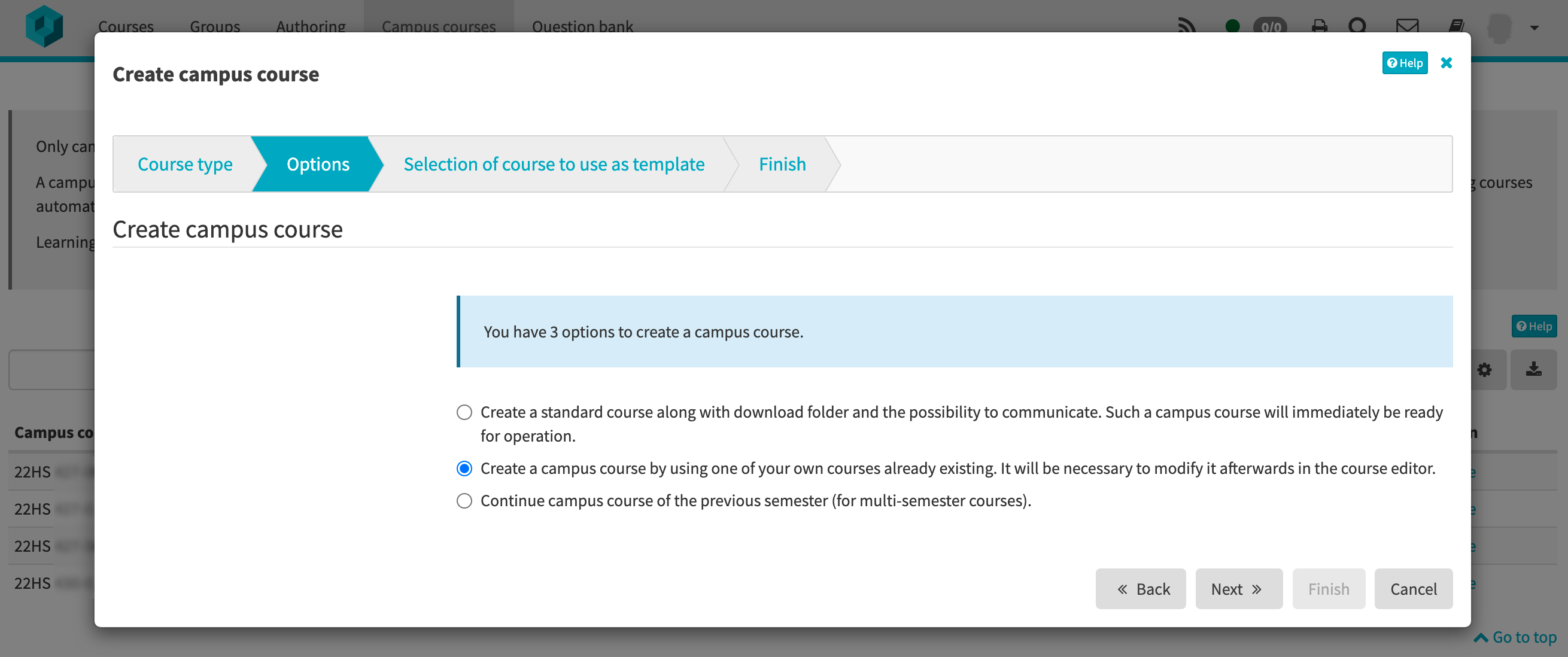
Now select the campus course of the previous semester or another course that is to serve as a template for the new campus course. Here you will find a list of all the courses that can be seen under your authoring menu.
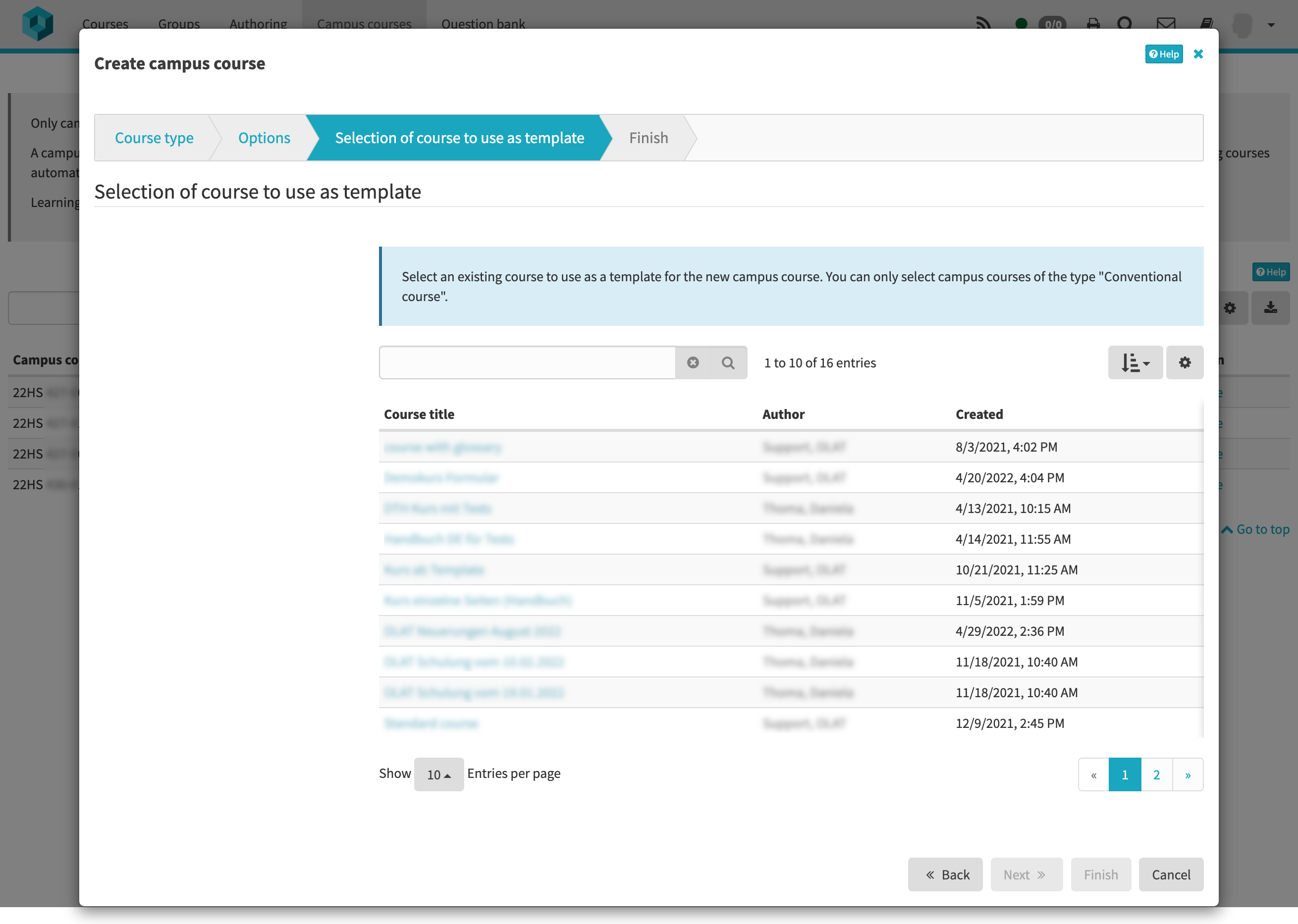
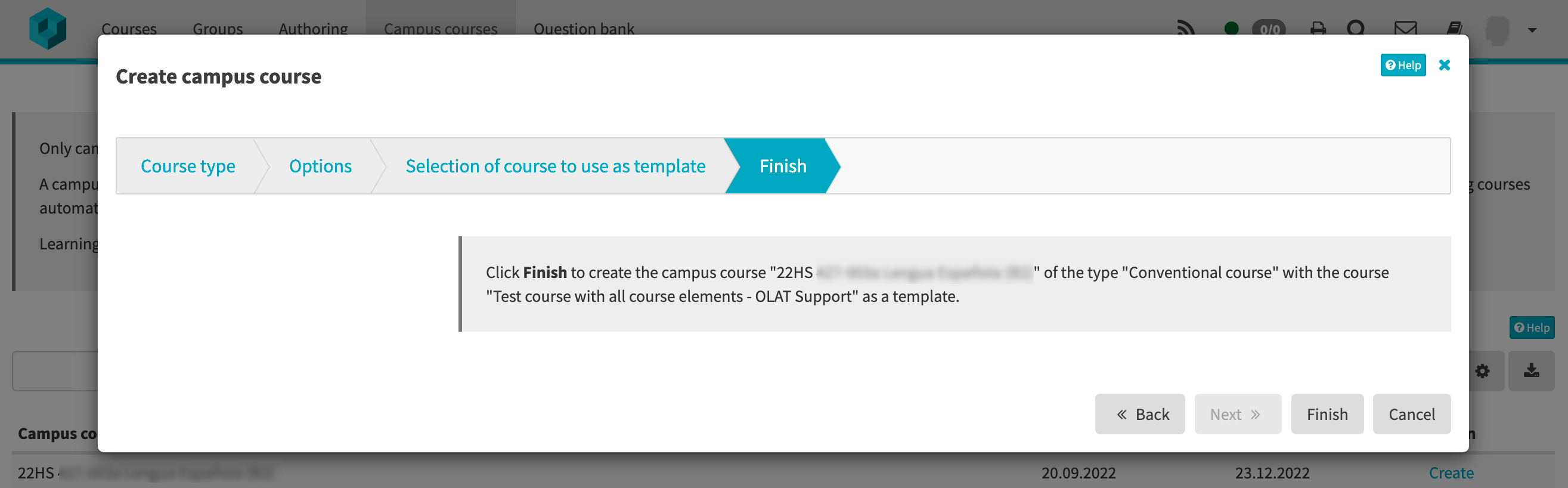
The following settings are used for this creation option:
- Publication status: Access for coach
Learning Path
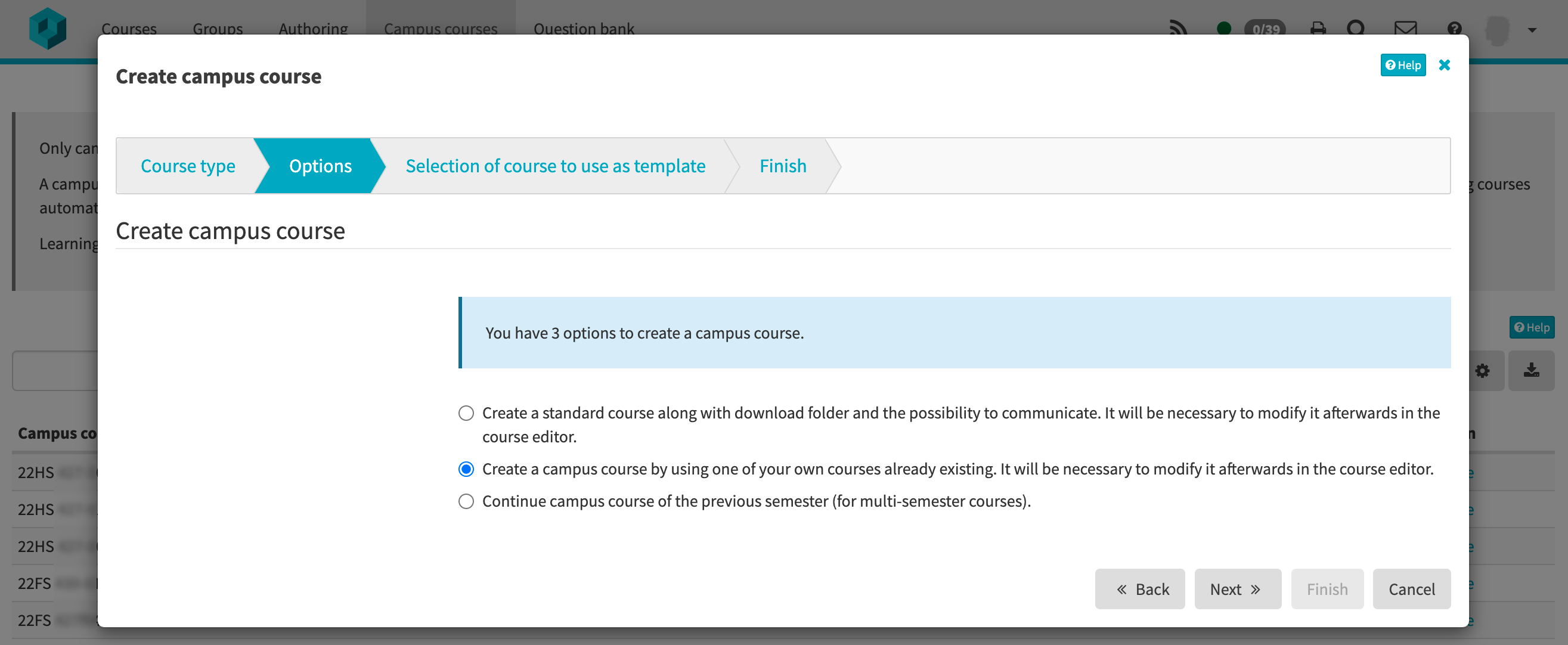
Now select the campus course of the previous semester or another course that is to serve as a template for the new campus course. You will find all courses listed here that are visible under your authoring menu. Only courses that correspond to the course type "Learning path" are listed.
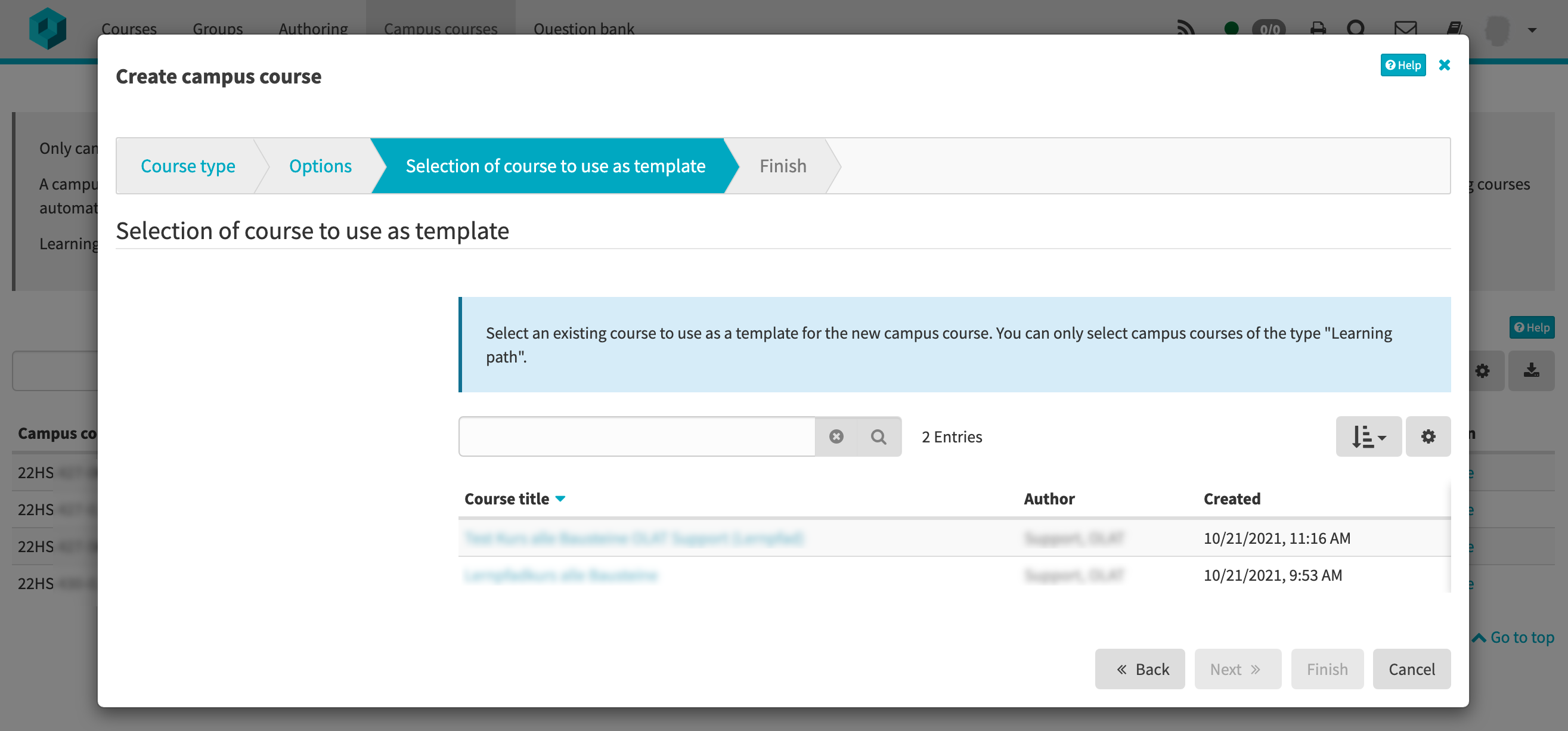
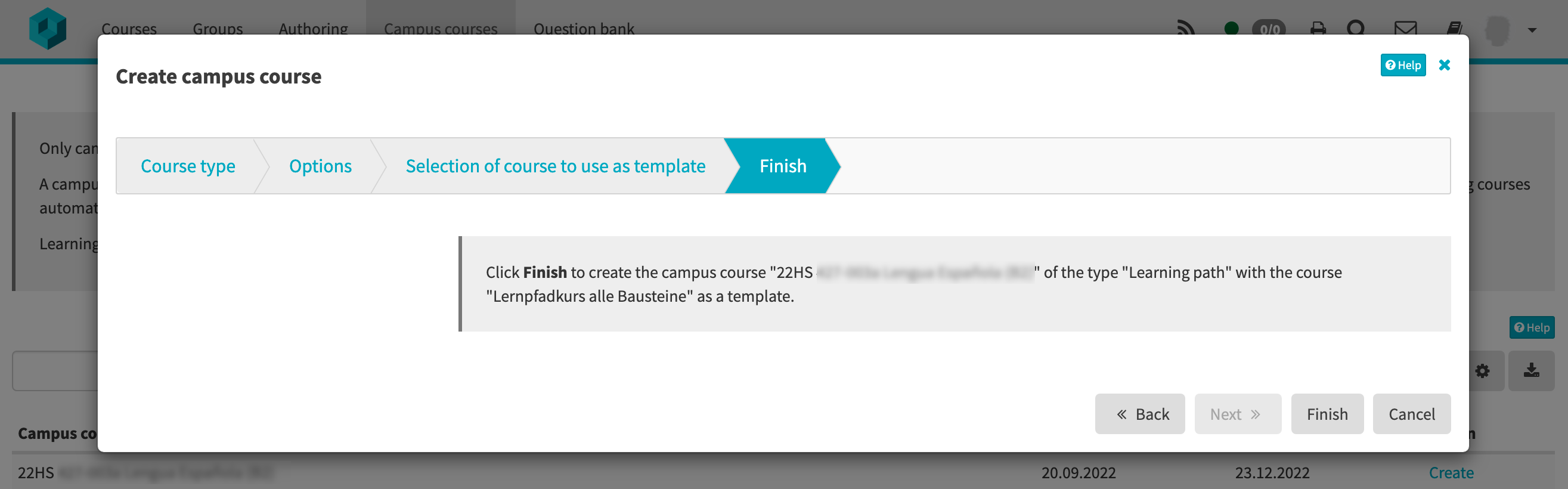
The following settings are used for this creation option:
- Publication status: Access for coach
Info
Campus courses that are created with their own template (the second option) must be published after creation so that they appear in the "Authoring" area under "My learning resources" and in the "Courses" area under "My courses".